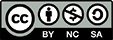Encourage students to improve their presentations: otherwise presenting repeatedly may merely ingrain bad habits. Feedback can come from peers and from instructors.
Range of instructor feedback
Consider commenting on the following:
- Timing notes: an outline of the talk including the amount of time spent on each portion.
- Feedback on the presentation style: style of speech, use of visual aids (blackboard/ slides/ images), pacing, audience engagement.
- Feedback on mathematical content: correctness, connections of material to other parts of course or other parts of mathematics (this is a good way to pique students’ interest in the subject matter).
- Feedback on teaching strategy: providing motivation, examples, conceptual explanations, repetition, etc.
- See also the general principles of communicating math.
Issues specific to various forms of presentations can be found on the page Assignments on Presentations.
Specificity of instructor feedback
The level of detail of the comments depends on whether the presentation will be given again. For example, noting every math mistake might be appropriate for a rehearsal so the student can be sure to fix those mistakes, but if the presentation will not be given again, a list of every mistake could be demoralizing with little positive benefit. At this point, comments should be more general and should focus instead on the sorts of things to consider for future presentations.
For other issues to consider when choosing and wording comments, see the handout Dimensions of Commenting.
Advantages of various forms of feedback
- Most efficient is to take notes during the presentation and give them to the student immediately after the presentation.
- Most helpful for the student (but time intensive) may be to record the presentation and then sit with the student to review the recording.
- Another option is to discuss the presentation as a class immediately after the presentation. For this option to be successful, a respectful, collegial atmosphere is necessary.
- If you prefer time to think before giving feedback, you could e-mail your response after class or arrange to meet with the student at a later date. Meeting may be more efficient than e-mail because the student can ask clarifying questions so you don’t have to take the time to make your notes self-explanatory.
Grading
Identifying and prioritizing grading criteria before grading is important to prevent unintentional, subconscious bias, even in graders who consider themselves objective, as found by this study of hiring decisions based on criteria prioritized before/after learning about an applicant:
Uhlmann and Cohen, “Constructed Criteria: Redefining Merit to Justify Discrimination,” Psychological Science, Vol 16, No 6, pp. 474-480, 2005.
Guidance for how to create a rubric is provided on the MAA Mathematical Communication page “How can I objectively grade something as subjective as communication?”
For classes in which each student gives multiple presentations, see the grading suggestions on the page for undergraduate seminars.
Sample grading criteria & rubrics for presentations are provided below.
Rubrics and grading/commenting forms
Using a commenting form or grading form can remind you to consider all aspects of presentations that you’ve decided are important, rather than focusing only on the most obvious issues with any given presentation. A commenting form or grading form can also help you to find positive aspects of a presentation that on first consideration seems to be thoroughly troublesome. Some examples of forms and rubrics are below, but it’s best to make your own so the form reflects your priorities.
- Pedro Reis’ presentation evaluation form for M.I.T.’s Undergraduate Seminar in Physical Applied Mathematics, a topics seminar
- Characteristics of an effective undergraduate research talk: outlines basic expectations, characteristics of a good talk, and characteristics of an excellent talk
- Jardine, D. and Ferlini, V. “Assessing Student Oral Presentation of Mathematics,” Supporting Assessment in Undergraduate Mathematics, The Mathematical Association of America, 2006, pp. 157-162.
This report of a department’s assessment of the teaching of math presentations contains a rubric for individual presentations. See Appendix B. - Dennis, K. “Assessing Written and Oral Communication of Senior Projects,” Supporting Assessment in Undergraduate Mathematics, The Mathematical Association of America, 2006, pp. 177-181.
Contains rubrics for presenting and writing, with recommendations. - Rubric for Mathematical Presentations from Ball State University
- A description of criteria for math oral presentation for a math majors’ seminar, with categories Logic & Organization, Content, and Delivery.
- Form for commenting on and grading a presentation of a proof
- Scoring Rubric for Math Fair Projects with an audience of children
- Rubric for grades 6-8 for a math talk about solving two-step equations with one variable